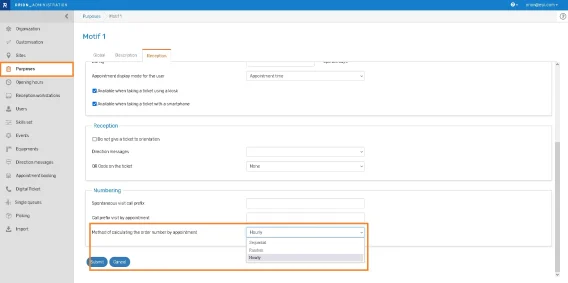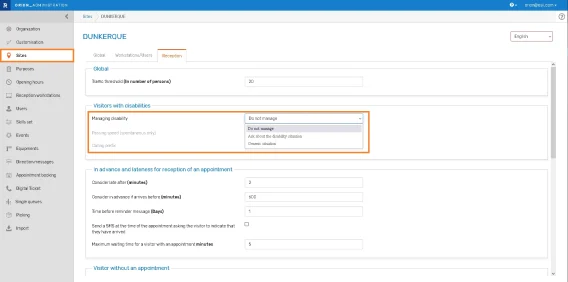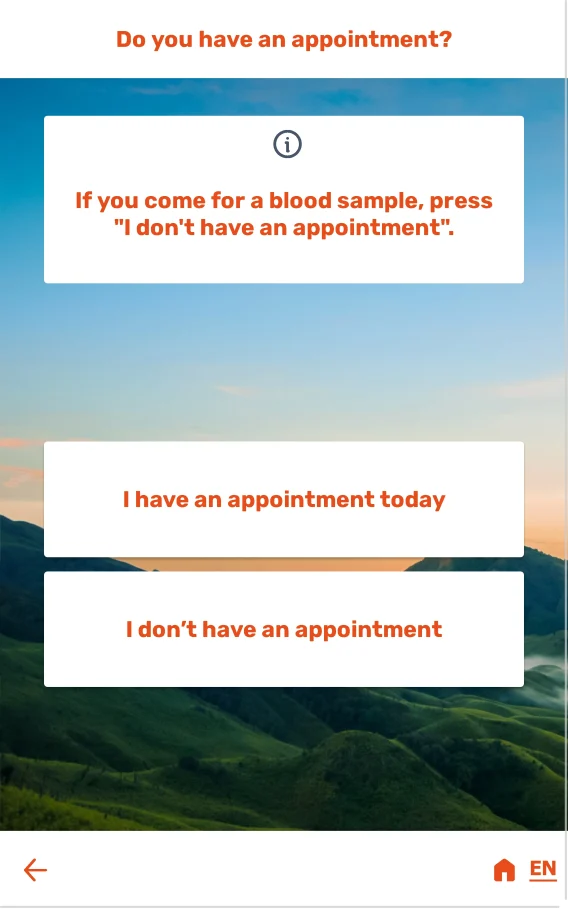Summary

Appointment
Change in the appointment ticket numbers generation mode
The ticket numbers generation mode for visitors with appointments changes to simplify the understanding of the running order of for visitors.
3 modes available for each purpose of visit:
- Hourly mode: as in the previous versions of Orion.
- Sequential mode : the numbers are in the order of the appointments scheduled for the same prefix on the location, whether they have arrived or not. Thus, the first scheduled appointment will have the number 1, the second the number 2 and so on.
- Random mode : appointment numbers are assigned in disorder, ranging from 1 to 999 regardless of the prefix to avoid conflicts even if the call is not made in the order of arrivals or appointments.
A specific prefix per purpose for appointments is possible to differentiate visitors with an appointment from spontaneous visitors.
The mode is set for each purpose in the “Reception” tab of the purposes.
Appointments of less than 5 minutes
- It is possible to create purposes lasting less than 5 minutes (at least 1 minute) which allows for very short appointments.
Warning: they may not be visible depending on the zoom level in the agenda.
General conditions of use and Legal Notices
- Links to the General conditions of use and to the Legal Notices are available at the bottom of the appointment booking module.
Beginning date
- In the filters, you can now specify a date from which you are looking for an appointment.
Geolocation
- Geolocation authorization is no longer requested if only one location is possible.
If it is requested, it’s only during step 2, where it is used to display the locations from nearest to farthest.
Autocomplete
- There is no longer any autocomplete on the identifier field.

Kiosk
Disability management
The disability management option evolves. You can now choose between 2 modes:
- Either the visitor can indicate his/her type of disability. The kiosk screens adapt to the visitor’s disability.
- Either the visitor indicate that he/she has a disability but without specifying which one. The kiosk screens adapt as if the visitor had all types of disability (screens without images and in black and white, selection and navigation buttons are at the bottom of the screen on the Stela kiosk, larger font, mandatory form fields, no ticket selection).
If a workstation is connected, an intermediate screen is displayed to find out if the visitor wants to continue on the kiosk or if he/she prefers an agent to come and get him/her.
If no workstation is connected, the scenario on the kiosk goes on, without displaying the intermediate screen.
Ergonomics
Definitive switch to V2 ergonomics for all kiosks in this version.
Field visibility
The fields displayed depend on the selected purpose of visit.
Homepage
An option on the kiosk allows you to skip the homepage.
Custom text
On the screen thats asks if the visitor has an appointment or not, you can add a few lines of text to help the visitor choosing the right purpose.

Other features
Multireception
- Simultaneous use of the same group of workstations by two different users possible
Visitors base
- Display of the type of ticket (in the module columns and in CSV file)
- Display of estimated waiting time
Agenda
- Addition of a search zone in all combo lists
Events
- Removal of the map on the registration module