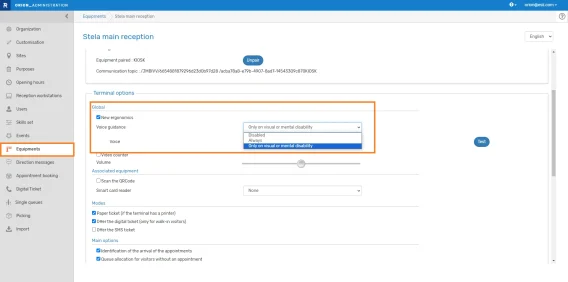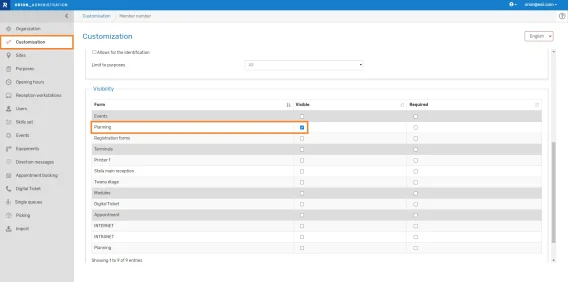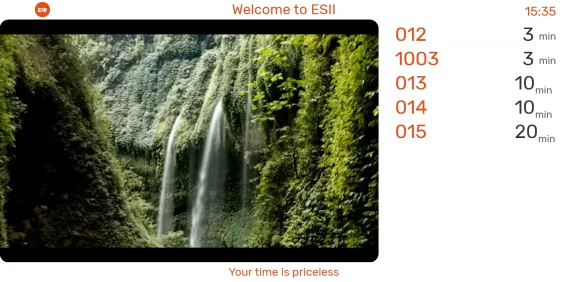Summary

Kiosks: new features
Management of motor disability on Stela
Stela now allows the specific needs of people with motor disabilities to be taken into account.
When this type of disability is indicated by the user, navigation buttons are accessible at the bottom of the screen.
Number vocalization
In case of visual or mental disability, you can activate the vocalization of the ticket number. After the title of the page, the voice announces “You have number X”.
Timetable display for closed purposes of visit
On the kiosk, closed purposes of visit appear without any distinctive sign. If a visitor chooses one, a page indicates the opening hours for that purpose.
Display QR code for waiting conditions
On the timetable of purposes or closed kiosk pages, it is possible to display a QR code linking to the waiting conditions. This option is set in the kiosk paramaters.
Display of estimated waiting time
An option on the kiosk allows you to display the number of visitors or the estimated waiting time for each purpose of visit.
You can set a minimum and maximum threshold to avoid displaying too long or too short times. You can also choose not to display waiting conditions.
To display the information, the simulation must be active and at least one workstation able to receive this purpose of visit must be connected.
Reminder: switch to new ergonomics in September
As announced last month, all kiosks will be switched over to the new ergonomics with the September release. V1 will no longer be available after this release. If you haven’t already implemented it, we invite you to test the new ergonomics on your kiosks, as they may require adjustments to your configuration (e.g. use of the description for long patterns).

Visit database
Several new features for the new visit database in this new version of Orion:
Column settings
At the top right of the screen, a cogwheel takes you to a page where you can select the columns you want to display as well as their display order.
Date format
Date display is managed according to browser language.
New column
Addition of a “First call time” column in CSV export.

Orion Survey
New features are available in your satisfaction survey module:
“Choice list” question
Allow your visitors to choose from eight suggestions maximum, arranged in the order you want.
Export results in CSV
Each line matches to an answer.
Each colum corresponds to a question or comment.
The date, time, survey link if existing, location code and location name are also displayed in the export.
End of survey
The end of survey message becomes mandatory.
Display
The display is harmonized, menus are accessible via tabs, as in the Agenda module.

Agenda: visibility of custom fields
You can display custom fields in the “Agenda” module.
To do so, go to Customisation>Fields and check the “Planning” module in the field visiblity list for each field you wish to see displayed.

Analytics : color display according to thresholds
Color display according to defined waiting time thresholds.
When half of the threshold if reached, the figure is displayed on a yellow background.
If the threshold is excedeed, the display is on a red background.
The “Max” column displays the waiting time of the visitor who has been waiting the longest.
The color scheme depends on the maximum waiting time thresholds defined for each location. It is therefore only visible when the view displays a single location.

Video: display of estimated waiting time
A new setting is available to display the estimated waiting time on a call video screen.
To do this, go to “Equipments” and select the video of your choice.
Choose the “List of next calls” display mode, and tick the “Display estimated waiting time” box.
You can then set a minimum and maximum threshold to avoid displaying too long or too short times.

Reception: ticket on local printer
Printing on local printer
On the workstation, set “Workstation local printer” in the workstation’s associated printer.
When guiding visitor, the impression of the browser opens. It is possible to print from 48mm to A4 format.
Visitor’s name on the ticket
If known, the visitor’s last name, first name and company are printed on the ticket, even if he doesn’t have an appointment.

Other features
Single line
- A new API allows the control of single line workstations
API
- Addition of the date of birth in the appointment injection API