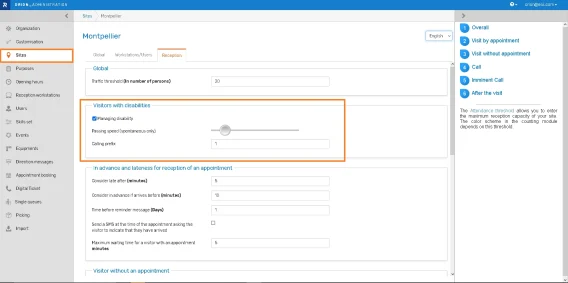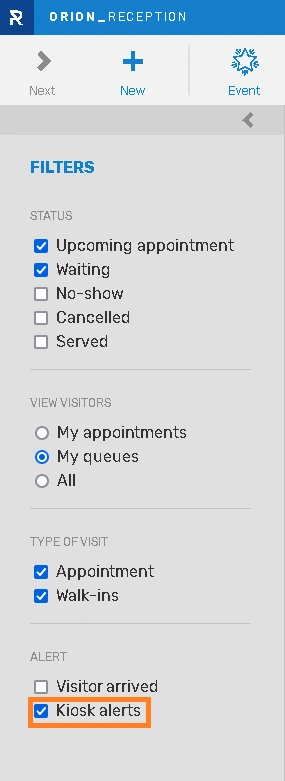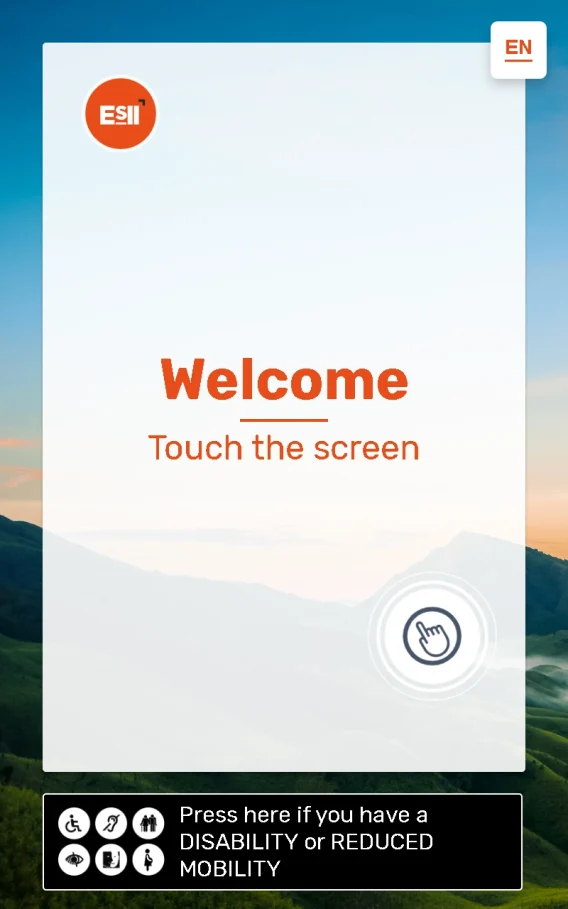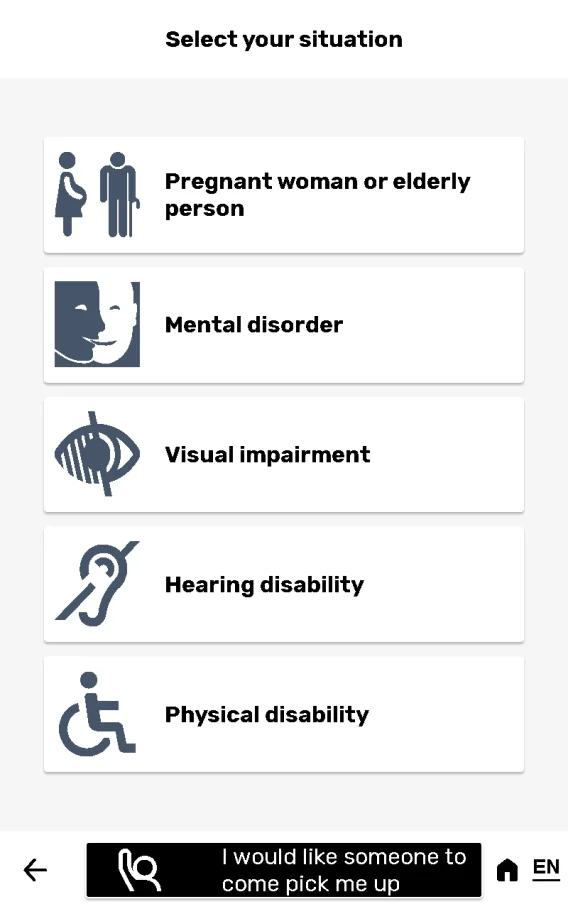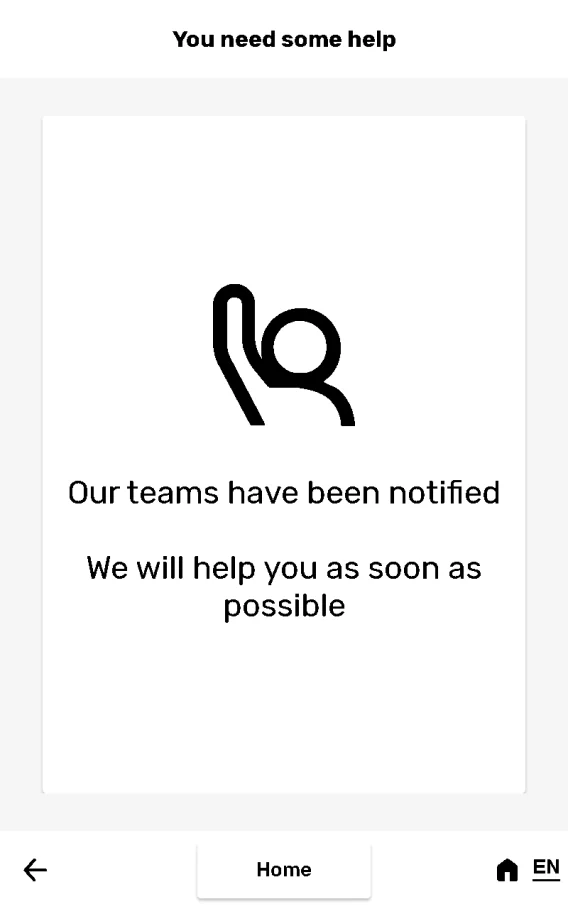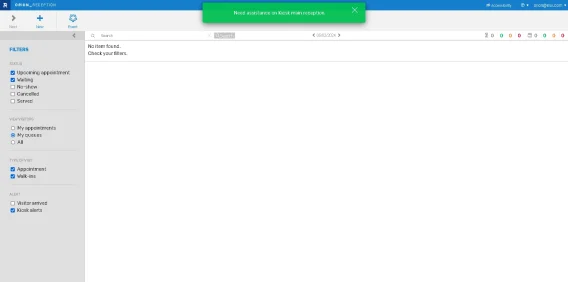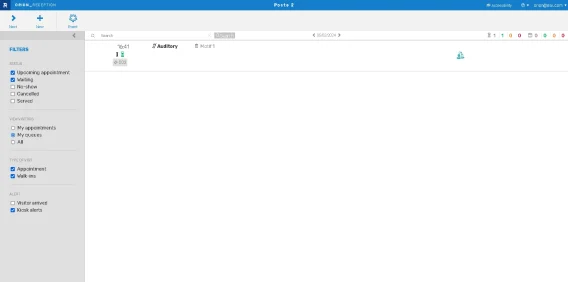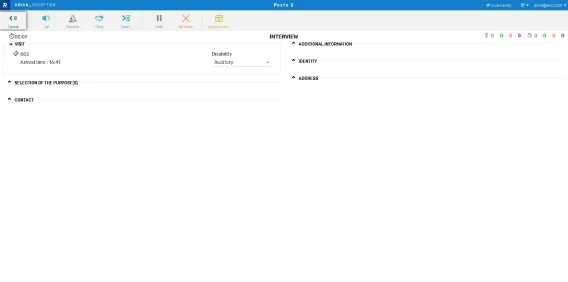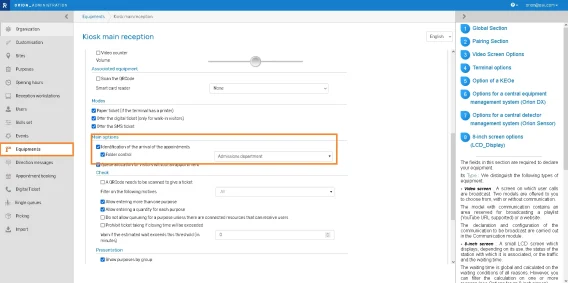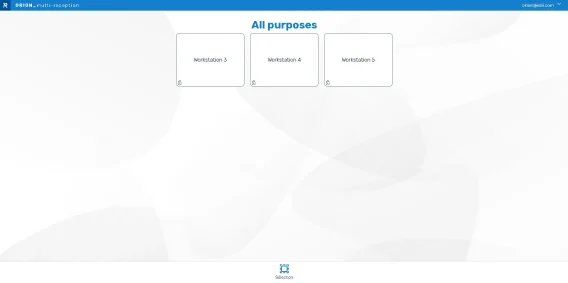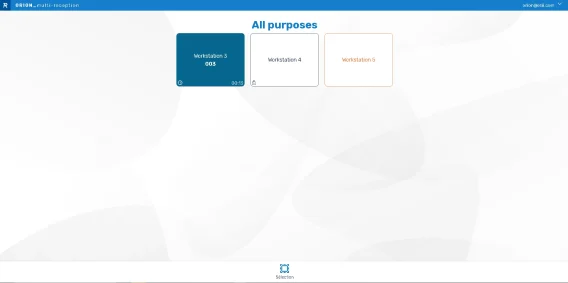Summary

Disabled access standards management
It is now possible to adapt the display on the screen of your kiosks to take into account the visitor’s disability.
To activate this setting, go to your location , then in the “Reception” tab, check the “Manage disability” box. The option is activated for all kiosks on the selected location.
Once the setting is activated, the display on the kiosk is modified: an area at the bottom of the screen enables the visitor to indicate his disability. When he touches this area, the voice guidance announces the title of each page. Each scenario is adapted to the visitor’s declared disability.
Reception
If a workstation is connected with the “Kiosk alerts” box checked, a “I would like someone to come pick me up” button appears at the botton of the screen allowing the visitor to request for assistance.
The type of disability declared will appear in the visitor interview window in your “Reception” module.
Video
It is possible to activate speech synthesis on your video only for calling visitors who have declared a visuel or mental disability. This setting must be activated on each video device in your “Equipments”.

Identity monitoring for healthcare facilities
For healthcare facilities, a stage on the kiosk allows the patient to confirm his appointment data before confirming the appointment. If the patient does not confirm the date displayed, he is directed towards another purpose of visit for incomplete file.
Appointment data include last name, first name and date of birth. If other data are known (email address, phone number), the patient will also be asked to validate them.
To activate the setting, you will have to check the “Folder control” box and choose the purpose to which the patient will be directed for each kiosk.
This setting works for patients who have an appointment.

Multireception for all workstations
This feature is now available to all types of workstations.
It enables you to manage a set of workstations on which you call by number from a single module.
The first click on a workstation allows you to connect it.
The second click allows you to make a call.
The third one ends the call.
The fourth click ends the interview.

Other new features
Kiosk
- The navigation buttons are now at the bottom of the screen
- Reading aloud page titles on the kiosk
Event
- Registration to an event possible one year in advance
- Addition of new colums in CSV export : code(=code of the event), who (=email address of the user who registered the visitor) and channel (=module used for registration)
- Direct launch of the Reception module in arrivals registration mode if this is the only action possible for a workstation
Survey
- Display of broadcasting location and tablet link in the list of surveys
- Do not make a comment type question mandatory
Agenda
- Possibility of entering 500 characters in the internal message field and viewing the message in the tooltip on the global agenda view