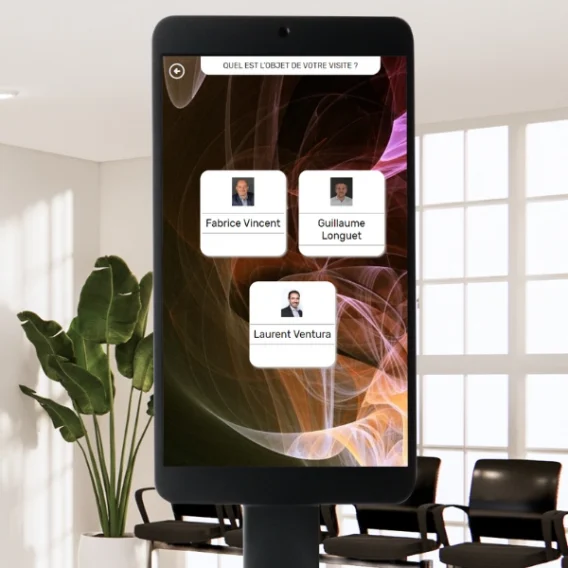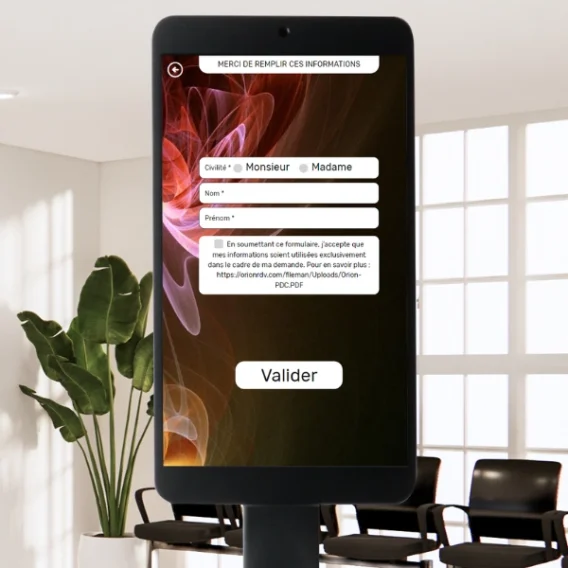Summary

Visitor injection and appointment retrieval API
Visitor injection API
The addAttendee() API is modified to prevent duplicates. It relies on the visitor’s code (identifier), which is mandatory. The visitor’s information is updated if the code already exists.
Appointment retrieval API
A new API, getAppointmentListFromAttendeeCode(), is introduced to retrieve the appointments (past and future) of a registered visitor from the visit database.

Corporate reception
Principle
Reception of visitors, with or without appointments, who select their contact using a photo on the kiosk. The agent is notified via email or SMS. The timestamp of the visitor’s arrival date and time is recorded in the database in compliance with ISO 27001 standard.
Configuration
Each user is assigned a purpose of visit with an image corresponding to the agent’s photo. The “strong” priority is defined for each user for their corresponding purpose.
A new parameter at the user level indicates whether an email or SMS should be sent to the user whenever a visitor is queuing for a purpose of visit for which the user has a >=strong priority.
If an SMS is chosen to be sent to the agent, the user’s number must be provided (new parameter).

Other features
- Display of privacy policy based on the parameter on V1 terminal is no longer available
- Identification of an appointment via QR code on DISEO is now possible
- Improved display on LCDDisplay in single queue mode:
During the interview, “Busy” is no longer displayed, but the calling station identifier is shown.
Both during call and interview, the calling station identifier is displayed larger - Increased maximum allowed waiting time for walk-ins:
The maximum waiting time for walk-ins can now be set up to 300 minutes. This time is used for the priority of walk-ins compared to appointments in the call rule - Preservation of the case sensitivity of the appointment booking module title
- The phrase “Thank you for your patience” displayed on the video in the upcoming calls list is now shown in the visitor’s language if known (appointment or indicated on the kiosk or initial reception)
- For security reasons, the minimum password length for accessing the solution has been increased from 9 to 12 characters
- To reduce environmental impact and improve performance, scheduling tasks (appointments, events, activities, time slots) are deleted after a maximum of 700 days. Note that you can decrease this value via the “Organization” menu in your administration module. Statistical data is retained indefinitely.
- To limit environmental impact and improve performance, the number of items for a search in the basic visit module is limited to 40,000. This may result in a limitation in the search period. The maximum number of search days is indicated in red under the date fields of the module.

Bug fixes & performance improvements
- Proper formatting of time based on the location’s time zone on the digital ticket
- Removal of indicators placed under file supervision
- Ability to display ticket numbers up to 10 characters on DISEO
- Correction of CSV export for accounts to avoid line breaks
- Patch: No more video calls in eZQ mode.
- Filtered location names were still appearing on PDF reports
- In the visit history, “Received on time” was displayed as an action even when it was not on time
- Regularization of possible actions based on rights in the agenda
- Reverse order display of appointments in booking module (in “select” mode)