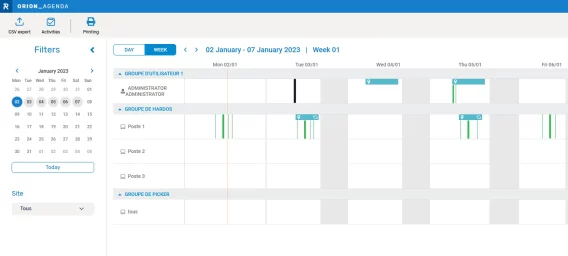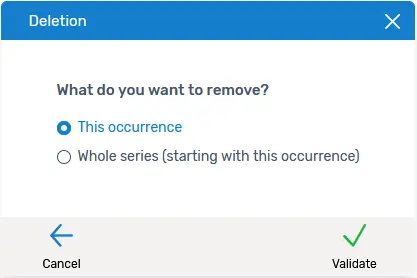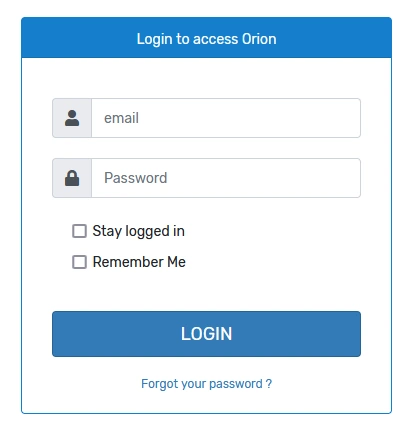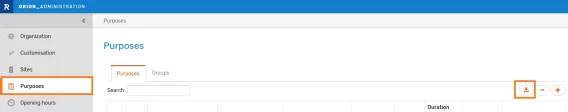Summary

Agenda V2
Agenda V2 defintely replaces agenda V1.
As a reminder, you now have the possibility to discover the mobile mode and the confirmation message during deletions and modifications.

API retrieval of reception data in csv
A new API is available to retrieve appointment and event data on a given day.

Appointment identification on the kiosk
You can now identify an appointment injected from a third-party solution that does not use Orion’s appointment code.
It is necessary to create a custom field and check the box “Allow identification”.
The API then allows a third-party solution to inject appointments by indicating in this custom field the appointment code of the solution.
When reading a QR Code :
1. If it matches an Orion code, it is used to identify the appointment as currently.
2. If not, we analyse wether it correponds to a custom field checked “Allow identification” and not “Personal data”
3. Otherwise, we check if it corresponds with the “Identification” field in Orion
4. Lastly, we analyse wether it correponds to a custom field checked “Allow identification” and “Personal data”
For steps 3 et 4, there could be several occurrences, so we select the appointment positionned the earliest and not already served.
The search for matches is only done on the location of the kiosk and for the current day.

Other features on the kiosk
- Reduced time before returning to homepage
The time is reduced to 30 seconds instead of 60.
On the text message page, time is reduced to 10 seconds if there’s no orientation message (30 seconds otherwise) and a back to home button is added.
- Acceptance of the privacy policy
On the kiosk, on the form screen or on entering the telephone number for an SMS ticket, acceptance of the privacy policy is requested. The message is circled in red if not validated.

Display of waiting conditions
Have a look to waiting conditions for the purposes you manage directly in your “Reception” module.
Enable this feature in your workstation configuration.
Waiting conditions update automatically every 15 seconds.

Improved connection
On the login page, two options are available :
“Stay logged in” : allows you to remain conneted for 8h (instead of 2h for security reasons)
“Remember me”: allows the user’s email to be stored in a cookie to avoid to enter it again on the next log in

Other features
- Improved supervision tables for better reading
- Be able to choose a stand-by visitor even if the choice is not active : even if the choice option is disabled, you can recover a visitor in stand-by
- Export of the list of purposes: a button allows you to export the list of purposes from the “Administration” module
- Display of users’ last login date in the “Administration” module