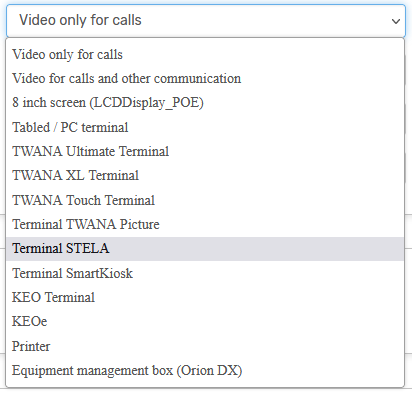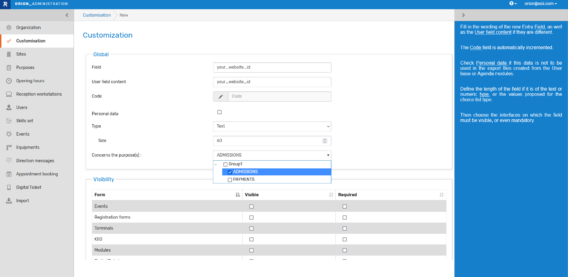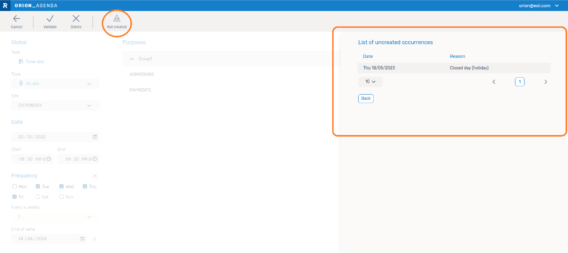Summary

SmartKiosk and STELA kiosks
The options offered, the screens and the animations are now adapted to the two new models of SmartKiosk and STELA kiosks (harmonization of the phone keypad on the screens, form adapted to the resolution, larger text display, etc.).

Ability to format service information in HTML
It is now possible to insert <p> or <a> tags to add style or links in the information of each service as you could do for the description of the service.
This feature allows you to customize the rendering on the appointment summary page and in the emails sent.

Service filter on custom fields
It is possible to indicate on a personalized field on which service it appears. If nothing is specified, then the field appears according to the current rule for all the services otherwise it only appears on the specified services.
The mandatory side depends on the current configuration. This feature works only for appointment booking as for now.

Viewing uncreated occurrences
In the new calendar, you can see uncreated occurrences of recurring taks with a new menu on the task.
An occurrence cannot be created if :
- There is already an incompatible task
- The day is closed
- The day is a holiday
- An occurrence on this date has already been manually deleted
You can return to view uncreated occurrences at any time.

Improved software quality
The quality of the software is improved :
- Separation of API flows
- Improved long queries
- Breakdown into services for sending emails and SMS
- Front error logs

Geolocation by postal code
If the “postalcode” URL parameter is passed and valid, the locations are displayed according to the geolocation of this postcode and not the one of the visitor who makes the appointment. This feature allows telephone platforms to see locations according to the visitor’s position (works only in France for the moment).

Other features
Now, it is possible to display “busy” on an LCDDisplay when a “new visitor” is taken. If a station is associated with an LCDDisplay and it goes to interview with a visitor without a ticket (using the “+new visitor” function), then the text “busy” is displayed under the station description.
On the KEO kiosk, you can read a health smart card on the side reader. The animation is differentiated from the one on the KEO Twana.