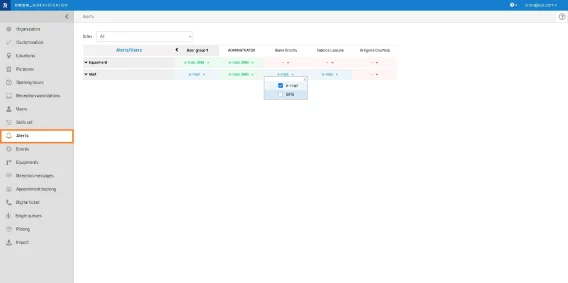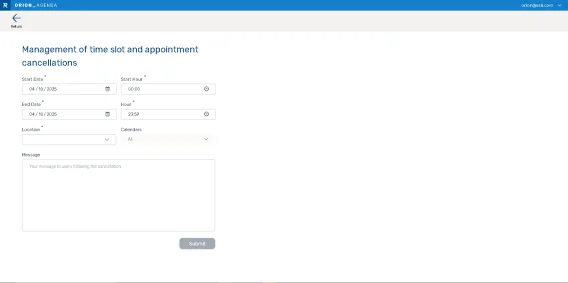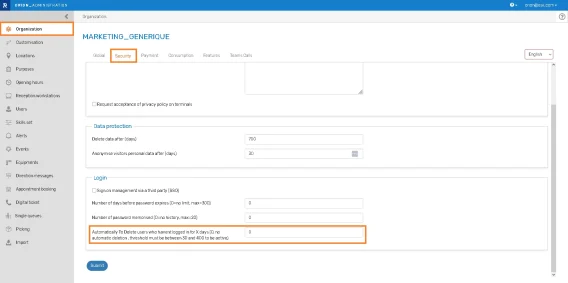Summary

Alerts
A new “Alerts” menu lets you define which users receive which alerts by email and/or text message.
2 types of alerts are currently managed:
– Equipments alerts
– Waiting time exceeded alerts
Filters
The user only receives alerts concerning:
– His locations
– The purposes of visit for which he has a skill level greater than or equal to “Low”. Therefore, the alert does not work for purposes of visit with “Manual” skill.
An alert is not retriggered:
– if it is already present,
– if it has been true in the last 5 minutes.
An alert is declared ended after 5 minutes.
Note : if you use alerts on your account, you will need to reconfigure them via this menu when upgrading to Orion 9.5.

External users
It is possible to have users declared in the account, but who are not part of the organization. To use this feature, you must enable it in the “Features” tab of the “Organization” menu.
In the “Users” menu, via the “External” tab, we declare these users who have location visibility, but no profile, no skills, no agenda and no reception language.
Limited rights and access
External users can only book, modify and cancel appointments, and only on their own locations.
These users have limited access to the visit database to view the list and find an appointment on their own locations. Appointment modifications must be made using the reschedule button.
Importing external users
External users can be imported by entering “EXTERNAL” in the role of the import file.

Other new features
Reception
- Adding a reception mode during the interview. The default mode is “On-site.” The mode is saved and visible in the “Mode” column of the visit database.
Agenda
- Mass cancellation of appointments over a period defined by start date and end date, and also between a start time and an end time, for example, to close only in the morning. Appointment slots that fall outside the closing period are not deleted.
Core
- Automatic deletion of users who have not logged in for X days via the Organization > Security > Login menu. The threshold must be between 30 and 400 days. If the user has never logged in, they are not deleted.
- Improved response time when deleting a purpose.
Twana Picture Photo Booth
- The acceptance message can be customized in the Organization > Security > Privacy Policy > Privacy Policy Text menu.
Language
- The software is now translated into Korean.
Clarification on the default appointment configuration calculation rule if it is not specified
- Appointments made by a visitor or API: 1 – “INTERNET” if typed “Usable by all”; 2 – first configuration typed “Usable by all”
- Appointments made by an internal user: 1 – “INTRANET”; 2 – first configuration typed “Reserved for internal users”; 3 – the first configuration typed “Usable by all”
- Appointments made by an external user: 1 – first configuration typed “Reserved for external users”; 2 – the first configuration typed “Usable by all”
Clarification on launching appointment configuration from internal modules
- From the calendar, via the “Reschedule” button, the configuration used to make the appointment is keeped.
- From the reception module, via the “Appointment” button, the default configuration is used based on the logged-in user (internal or external).
- From the “Appointment with an advisor” link on the Orion homepage, the default configuration is used based on the logged-in user (internal or external).
Digital Ticket
- Differentiated translation between the “Cancel” button for an appointment and for a digital ticket

Bug fixes & performance improvements
Orion Survey
- Location registration when the survey is completed after taking a digital ticket.
- Display pagination directly in the question list.
Visit database
- Provide the “All” locations option for managers.
- The focus is on the correct page when returning from editing a visit.
- The export button is hidden if the user is not at least a manager.
Agenda
- The “location” filter in the day closing screen is always active.
- Added missing public holidays.
- It is now possible to move an appointment beyond 30 days via the agenda.
Appointment booking
- Correction of duration display in Flemish.
Video
- Improved call delay when the video has many filtered purposes of visit.
Administration
- Corrected banner display mode for a multi-location video to display the purposes from all locations.
- No more error message when modifying the label of a purposes group.
- Corrected purpose visibility on the kiosk.
Digital ticket
- The launch control in mobile mode only has been reinstated.
- Fixed block on the information step.
- Retrieving disability information when scanning the digital ticket QRCode from the reception module or on a kiosk – New “Disability” URL parameter which can take the values: VISUAL, ELDERLY_PREGNANT, MENTAL, HEARING, PHYSICAL, GENERIC
Reception
- Possible to direct a visitor who already has a ticket even if the workstation does not have a directing option.
Waiting conditions display module
- Corrected calculation of average waiting time