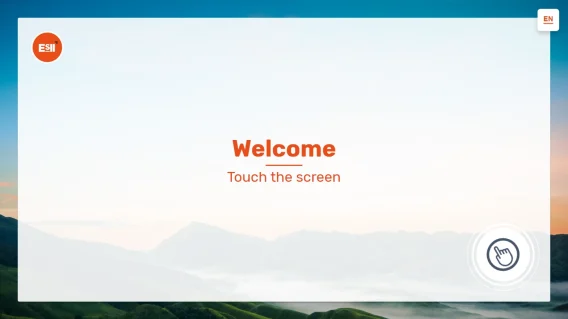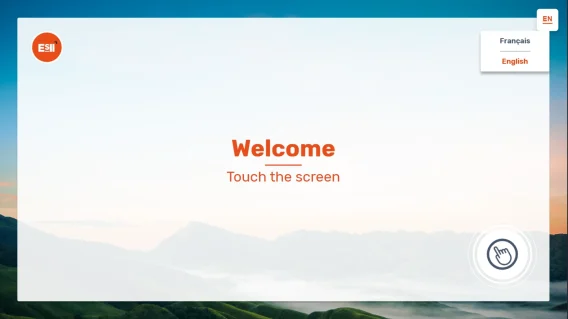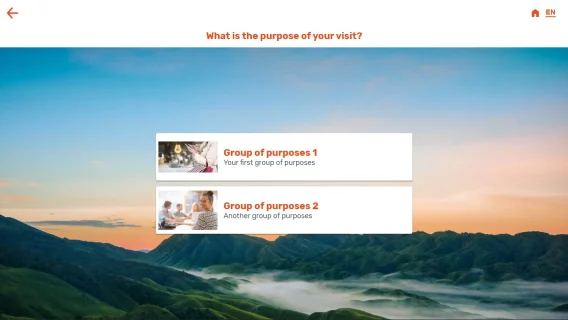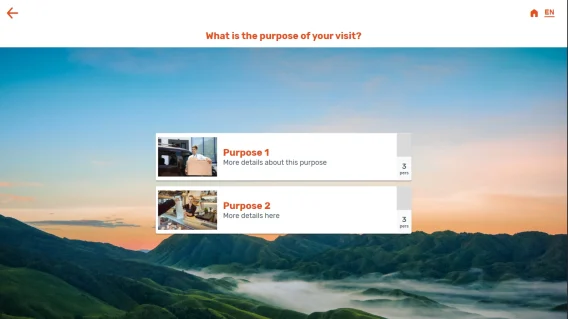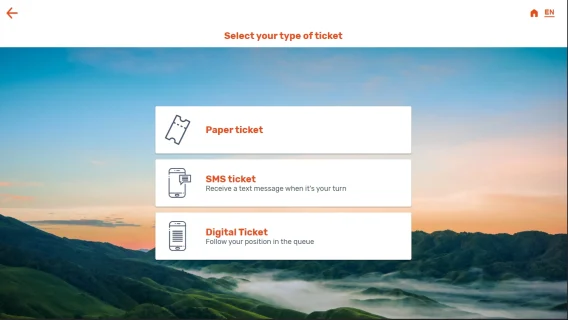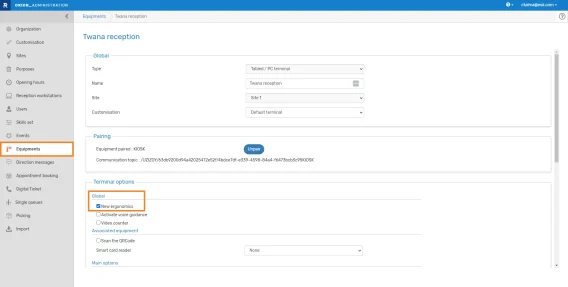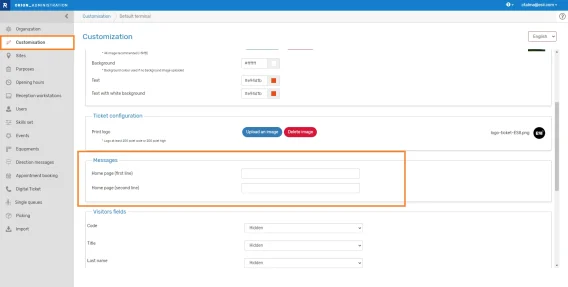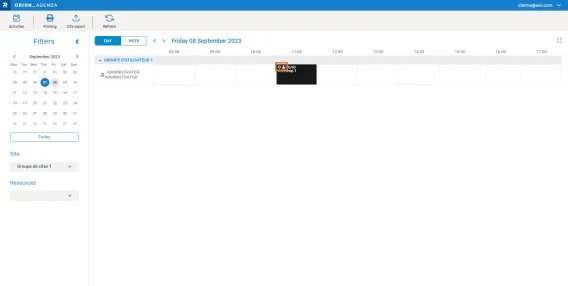Summary

New kiosk design
Discover the new reception design on your kiosks.
To activate the new design, go to your kiosk settings and check the “New ergonomics” box.
→ On the kiosk’s welcome screen, a customizable text scrolls in all the languages configured for the location.
→ To select a language on the kiosk, click on the drop-down list in the top right-hand corner of the screen. By default, the location language is displayed.
→ The choices available throughout the scenario are now displayed on centered rectangular tiles. In the event of multiple choices, the display adjusts automatically.
→ When entering a form, the keyboard size has been increased.
To optimize this new design on your kiosks:
- If you wish to use a background image, remember to adapt its dimension to the size of your screen
- Transform the labels of your purpose groups and purposes for better legibility
Please note that this new design is not currently supported in phygital mode, and does not include voice guidance.

Videoconference events
Thanks to Orion, you can now offer videoconference events.
The event type is set directly in the agenda by selecting “Videoconference” in the event type.
A mandatory field appears when the videoconference type is selected, to enter the videoconference connection URL. The URL connection supports all videoconferencing solutions. In the agenda, a pictogram of a screen is displayed over the event to indicate that it is a videoconference event.
In the registration confirmation, a link is provided to start the videoconference. The list of “visitors who came” in Orion is automatically updated when the participant clicks on this link.

Video call improvements
The display of video calls has been revised for improved legibility.
Two font sizes are now available, depending on the number of characters (size changes if more than 6 characters).
The minimum gradient level in the list of last calls has been revised for improved readability.

Other features
- On the appointment booking module :
The site filter is no longer displayed if only one site is visible
The display of “At home” slots has been revised - In the reception module, the name of the resource on which the appointment is based is now visible in the tooltip
- For advanced statistics, the exchange format has been changed to csv
- The time to create a new location in the administration module has been reduced

Bug fixes & performance improvements
- Correction of Hebrew display problem on digital ticket affluence
- Fixed problem of empty queue displayed on PAD08
- Back in the queue if you miss your call with a virtual ticket
- Improved display of privacy policy when booking appointments and registering for events
- No longer request confirmation of registration when changing tabs in the “Organization” menu of the administration module when no changes have been made
- Correction of several photobooth configuration problems
- Unpaired equipment can now be used for another location
- Improved video behavior in the event of network loss
- Avoid double ticket on kiosk if pressed quickly
- Fixed agent anonymization problem in skills section
- Resolution of schedule change bug on kiosk
- Correct operation of the reception module by an agent with an agenda and no workstation selection
- Optimization of time to create/modify a purpose of visit and to modify a schedule
- Correction when adding a location to a schedule configuration
- Assignment of a number to a new visitor paused then directed
- Correction of the problem of ranges reaching 999 being reset to 1
- Corrected problem displaying schedules in the agenda when there are more than 250 sites