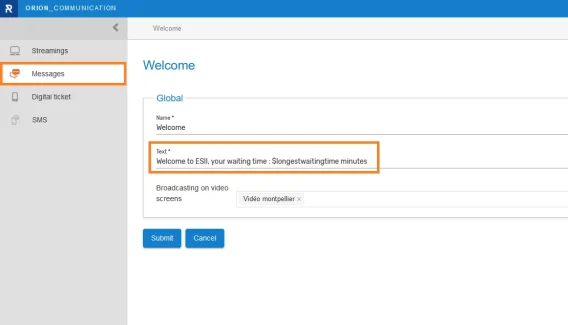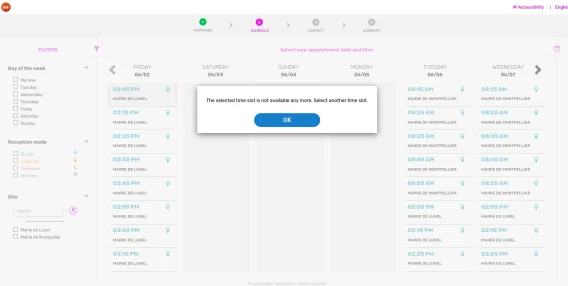Summary

Improved control of duplicate appointments
Secondary identifiers (custom fileds) and email are now taken into account when checking for duplicates.
If there are no future appointments with the same identifier, the appointment can be booked.
If the identifier field is not filled in, we check whether future appointments are scheduled with :
- the same custom field of type “Allows identification” and “Personal data”
- the same first name+last name+mobile phone combination
- the same first name+last name+email combination

Display of waiting time on the video
It is now possible to display the maximum waiting time in the scrolling message in the video.
To do so, add “$longestwaitingtime” to your scrolling message configuration. This will display the longest waiting time among the purposes managed by the video.
Waiting time is updated every minute or when a call is made or if a change is made to the list.

Link to smartphone reservation module
Since the release of Orion 7.6, it is possible to book or manage appointments and take a ticket by scanning a QR code with a smartphone.
This link is now available in the “Booking” module on your Orion home page, under the heading “Digital ticket or appointment”.

Diseo
If the visitor selects a language on the Diseo TS, this is taken into account when the ticket is printed.
Otherwise, and for all Diseo kiosks, the ticket is printed in the language of the venue (although it must be set up in the language).
Diseo licences are counted as kiosks.

Other features
- Improved message displayed when an appointment slot is no longer available
- Optimized loading of agenda data during scrolling
- Global event tabs are not available to local administrators