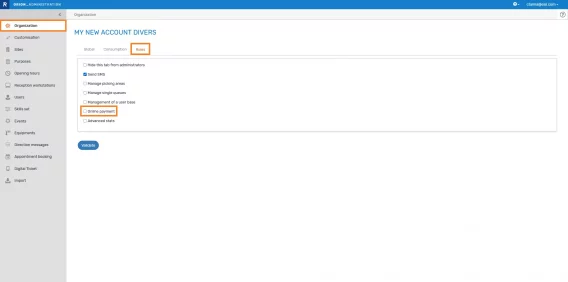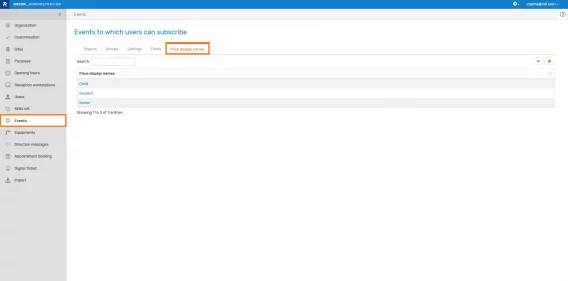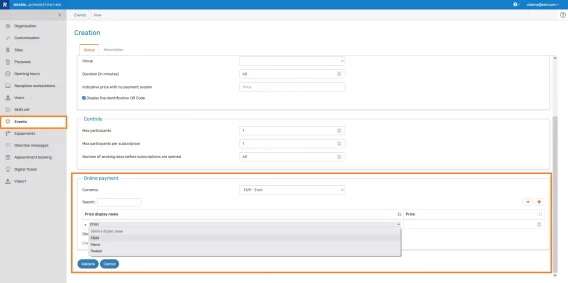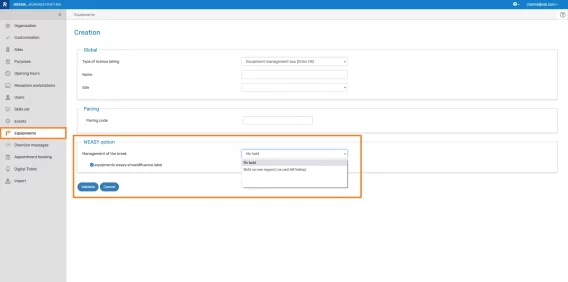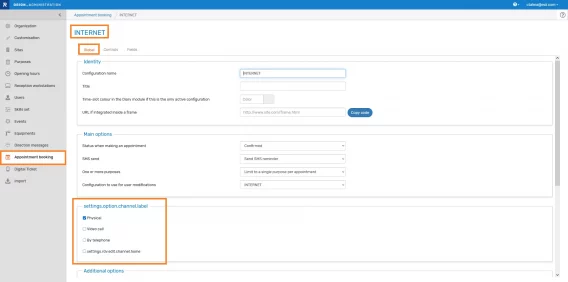Summary

Online payment for an event
It is now possible to charge a visitor for an event registration online
→ The visitors selects the number of places in the different prices within the limit of the maximum number of participants.
→ An additional step to make the payment is necessary in the registration process, between the entry of personal information and the summary.
Payment is managed by Lyra via the PayZen tool.
To activate this feature, go to Administration>Organization>Features and check “Online Payment”.
Once your PayZen account activated, you will have to enter parameters from the tool to ensure the connection between Orion and Payzen. Complete these settings in Administration > Organization > Global.
Then, define the differents prices in your events: Administration>Events.
In the Price Labels tab, it is necessary to specify different wording of rates that you want to apply. For example: child, student, senior…
Once these labels are created, go to your event and set the price for each label you want to add.

Information message on digital ticket and text message
You can display an information message on the digital ticket module.
The message is displayed at the very top of the screen on the visitor smartphone when he takes his digital ticket.
Configuration via the communication module.
You can define a message library.
You activate a global message which can be displayed by group of locations or by location.
You can also add an information message to the texts of SMS messages sent following the same procedure.

Appointment API
4 new API are available to make a specific appointment module:
• Retrieving the list of patterns. It is possible to use filter settings: modes of use (appointment, kiosk, digital ticket); site; group of sites; set up of appointment.
• Retrieving the list of sites that manage a list of patterns
• Retrieving schedules from a site, regardless of reason.
• Retrieval of days where at least one slot is available for a given site and a list of reasons. From a date and for up to 40 days.

Weasy: new options
New options are available for Weasy:
- Be able to pause from the off-board
- Being able to pause while an API call is being made
- Do not display attendance
Set up the pause type in the Administration>Hardware module

Setting visible appointment modes
This configuration has several goals:
- Do not display unused modes
- Simplify understanding of escalated information
- Improve performance
You have to set it up for every appointment booking configuration : Administration > Appointment booking > Global.

Other features
- Filtering by location group on event registration
You can now filter on a location group when launching the event registration module using the usual parameter code=<site group code>. - Improved display of time/date and keyboards format according to country
The format of times, dates and virtual keyboards are now more in line with the language of the country. Especially for Canada, the USA and Switzerland. To set the language, go to Organization and Sites menus. - Framework version upgrade
Version upgrade of frameworks to fix critical security flaws: spring, spring data, mongo drivers, tomcat, junit.