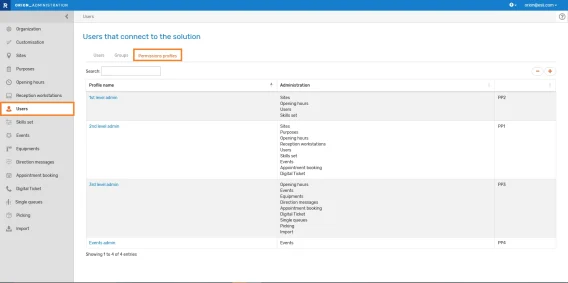Summary

Permission profiles
It is possible to define permission profiles allowing more or less limited access to the different menus of the “Administration” module.
To set up a profile, go to “Administration”->Users->Permission profiles.
When creating a profile, you authorize or deny access to each menu of the “Administration” module. A permission profile therefore only applies to users with an “Administrator” role.

Improved user import
New “Profile” column
A new “Profile” column is taken into account in the user import. This allows you to indicate the permission profile code if the user has one.
To help you, an example import file is available in Administration>Import>Users.
Accent handling during import has also been improved.
Visibility of the user profile
If a permission profile is defined for a user, it is now visible in the list of users in the “Role” column (Administration>Users).