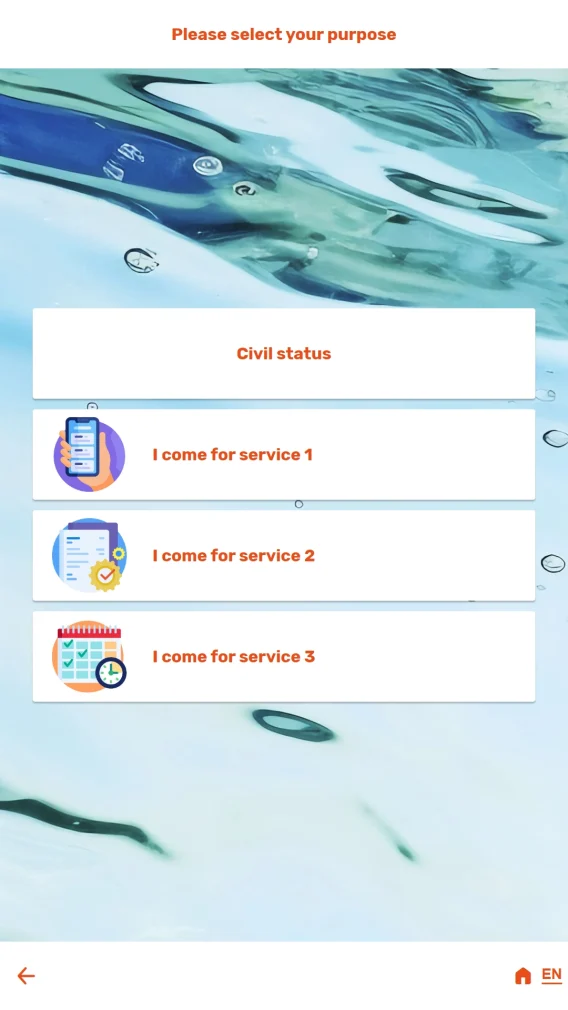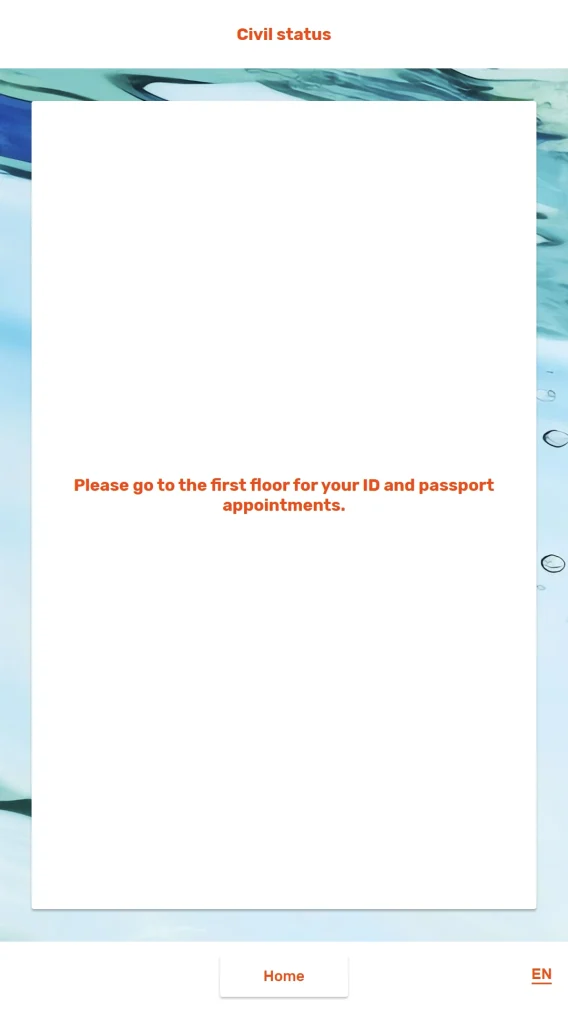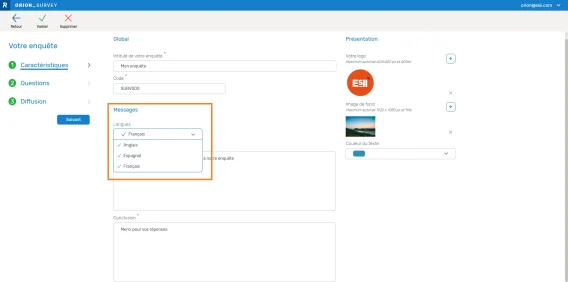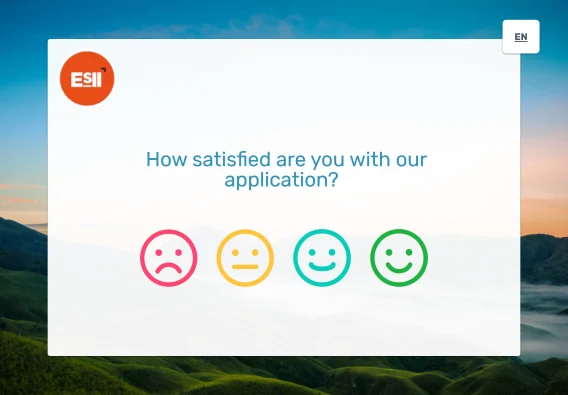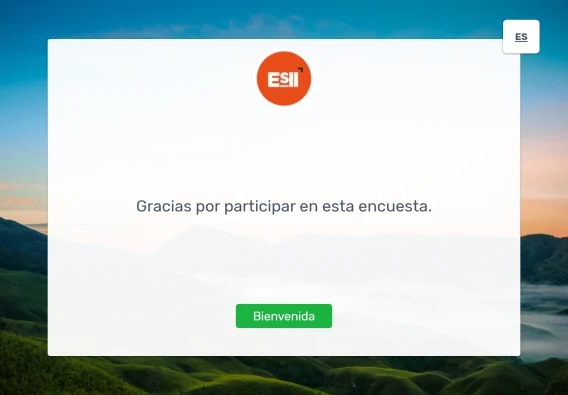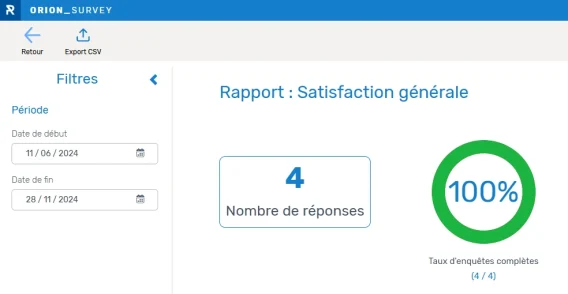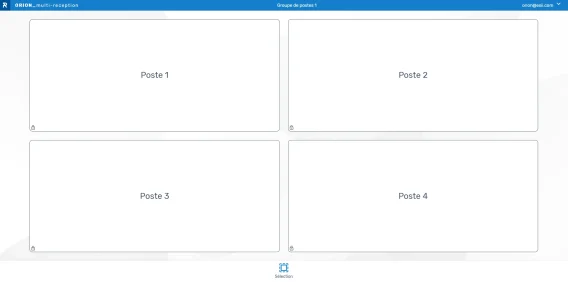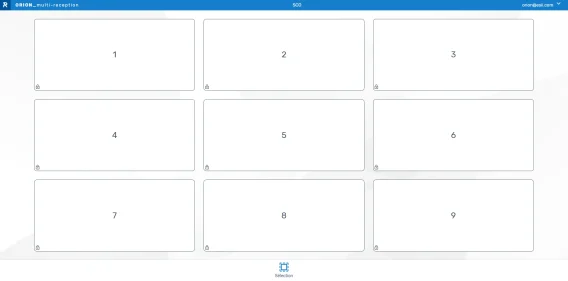Summary

Kiosk
It is possible to display an information message on the kiosk without putting the visitor in a queue.
To do this, you must create a purpose of visit and in its “Reception” tab, check the “Information purpose” option.
All fields will be grayed out except for the orientation message, which is mandatory.
As a reminder, the orientation message is configured in the dedicated menu in the “Administration” module.
On the kiosk, when this purpose is selected by a visitor, the orientation message is displayed without distributing a ticket.
In terms of statistics, each viewing of the orientation message is counted as a visit.

Orion Survey
Multilingual
Translate your satisfaction survey into the languages spoken by your visitors.
Formulate your survey opening and closing messages and questions in the different languages of your organization. Your visitors will only have to choose their language when they respond to the survey.
Filter on reports
You can now apply a date filter on your Orion Survey reports to analyze your visitors’ responses over the period of your choice.

API
A new hardware monitoring API allows you to retrieve information from connected ESII hardware in a third-party monitoring tool. The API provides the latest status of all hardware in the account.
For more information on all Orion APIs, visit our portal: https://portal-api.esii-orion.com/

Other features
Multi-reception
- The module display adapts to the number of workstations on your site
Visitors base
- Anonymization function